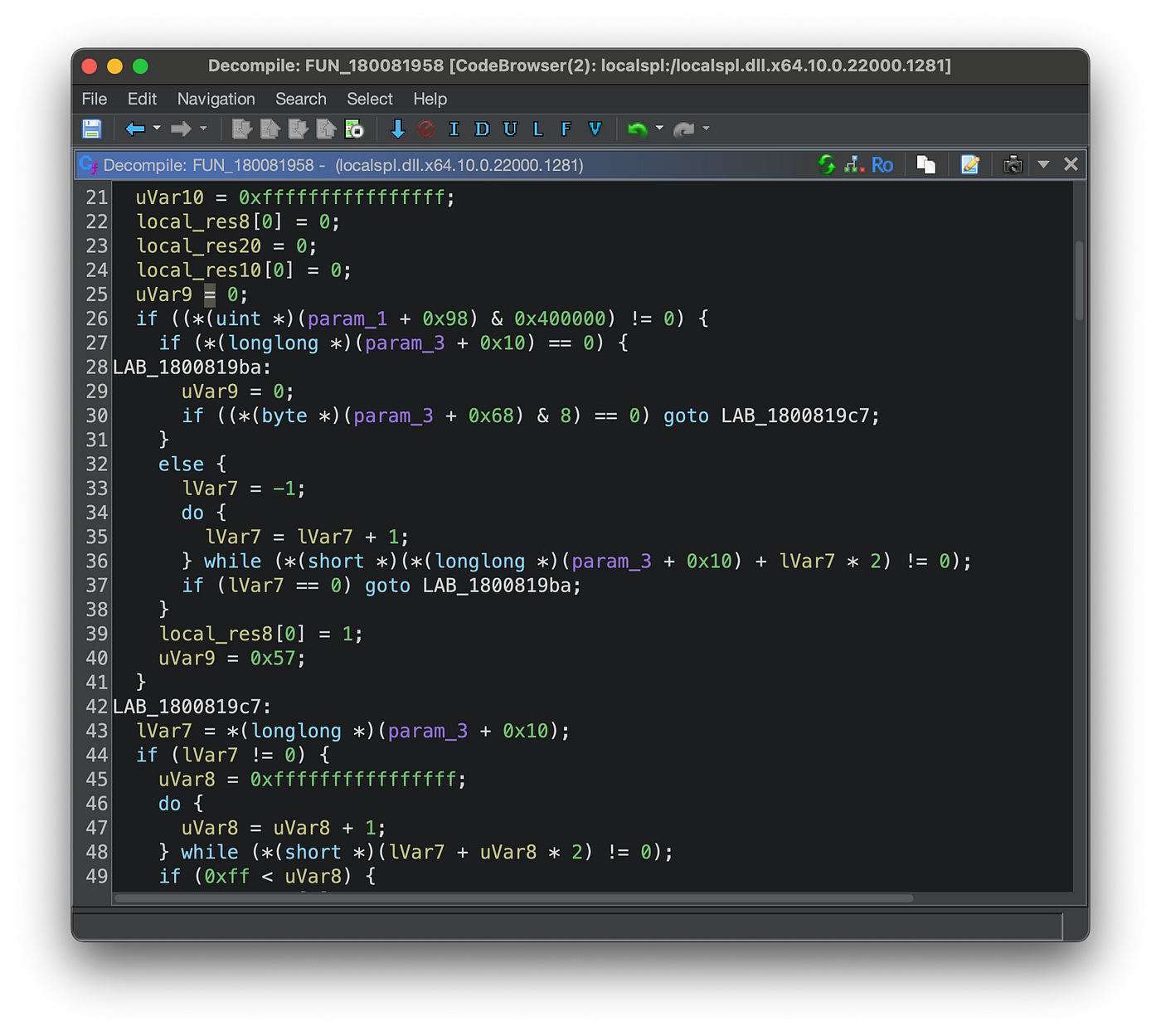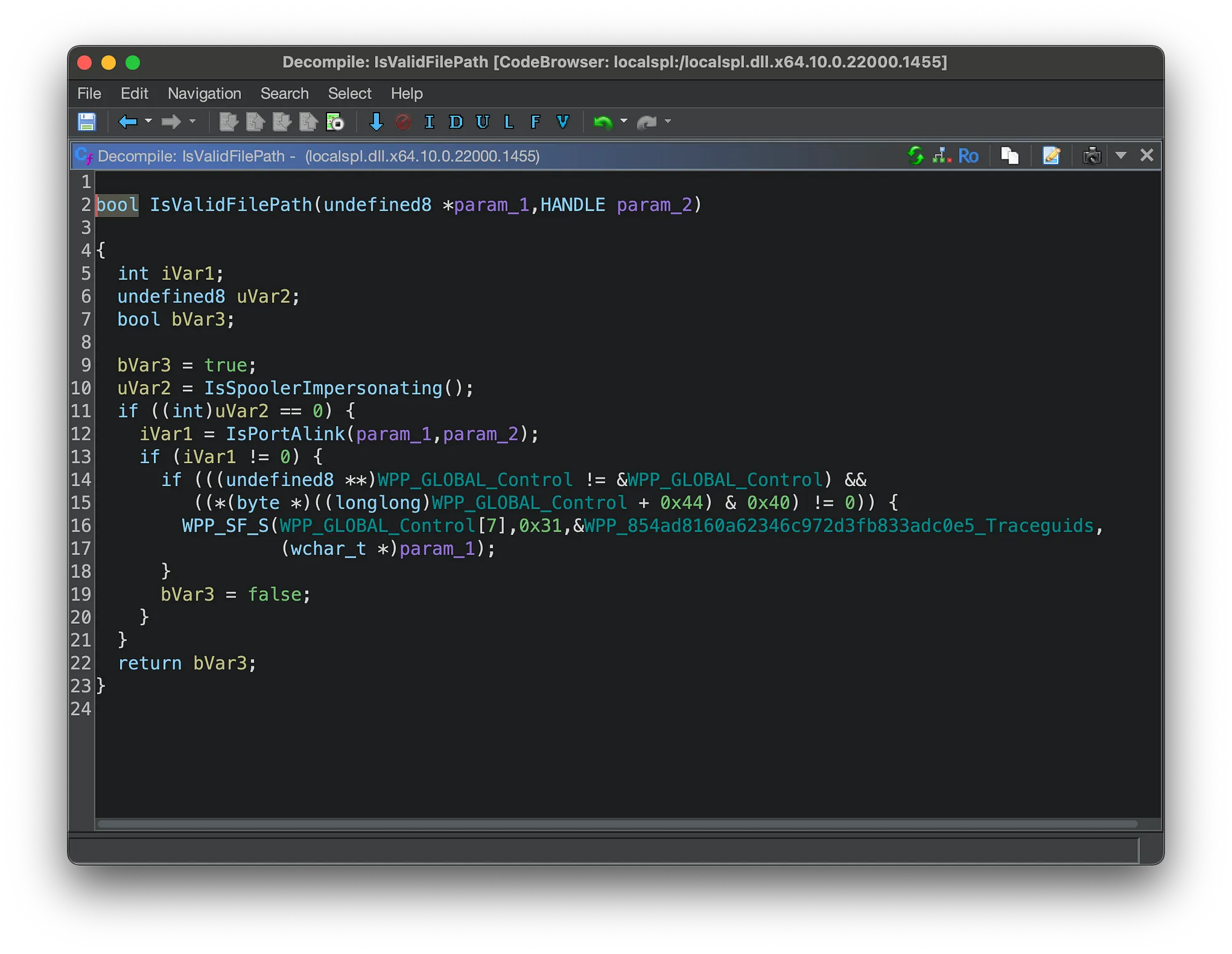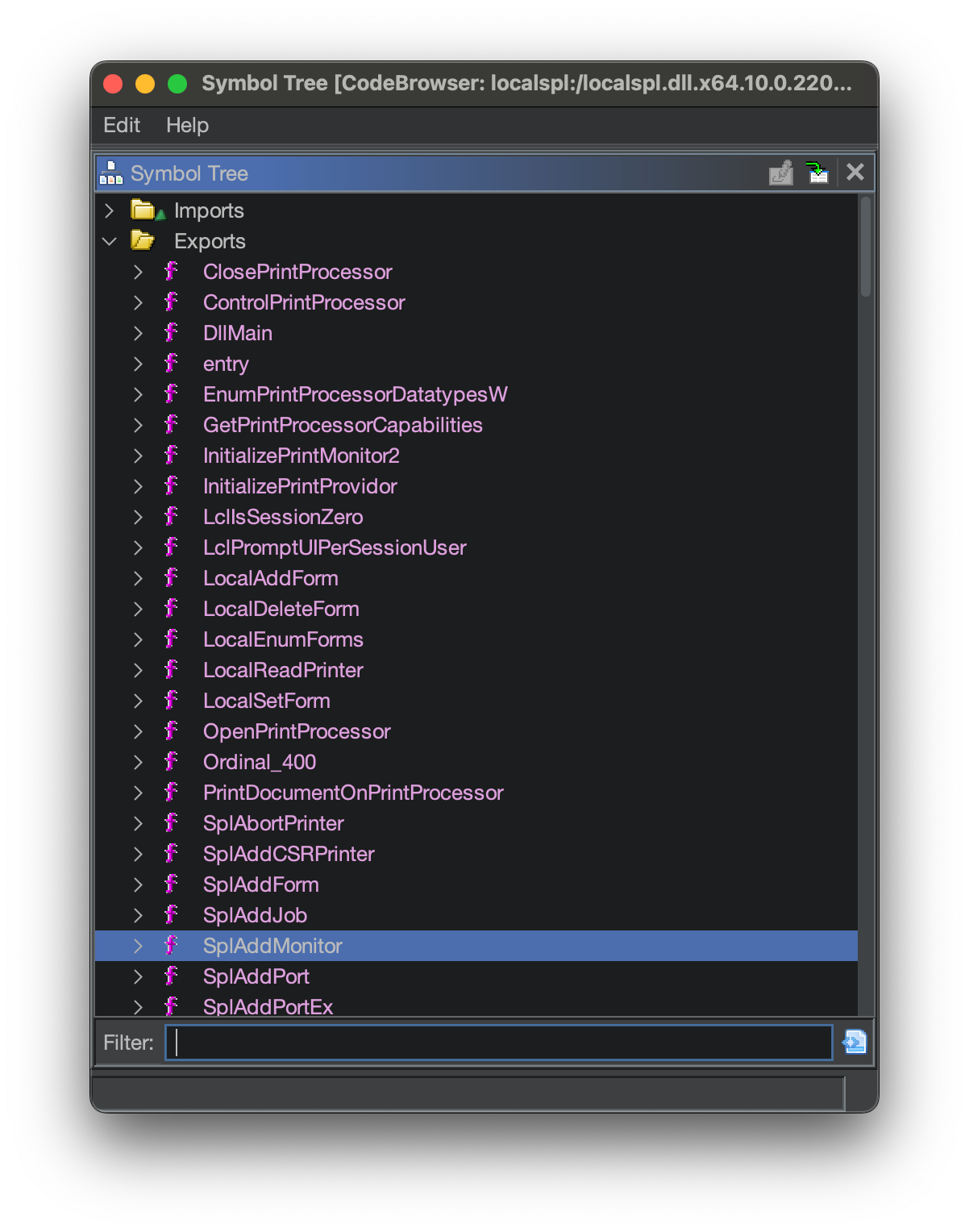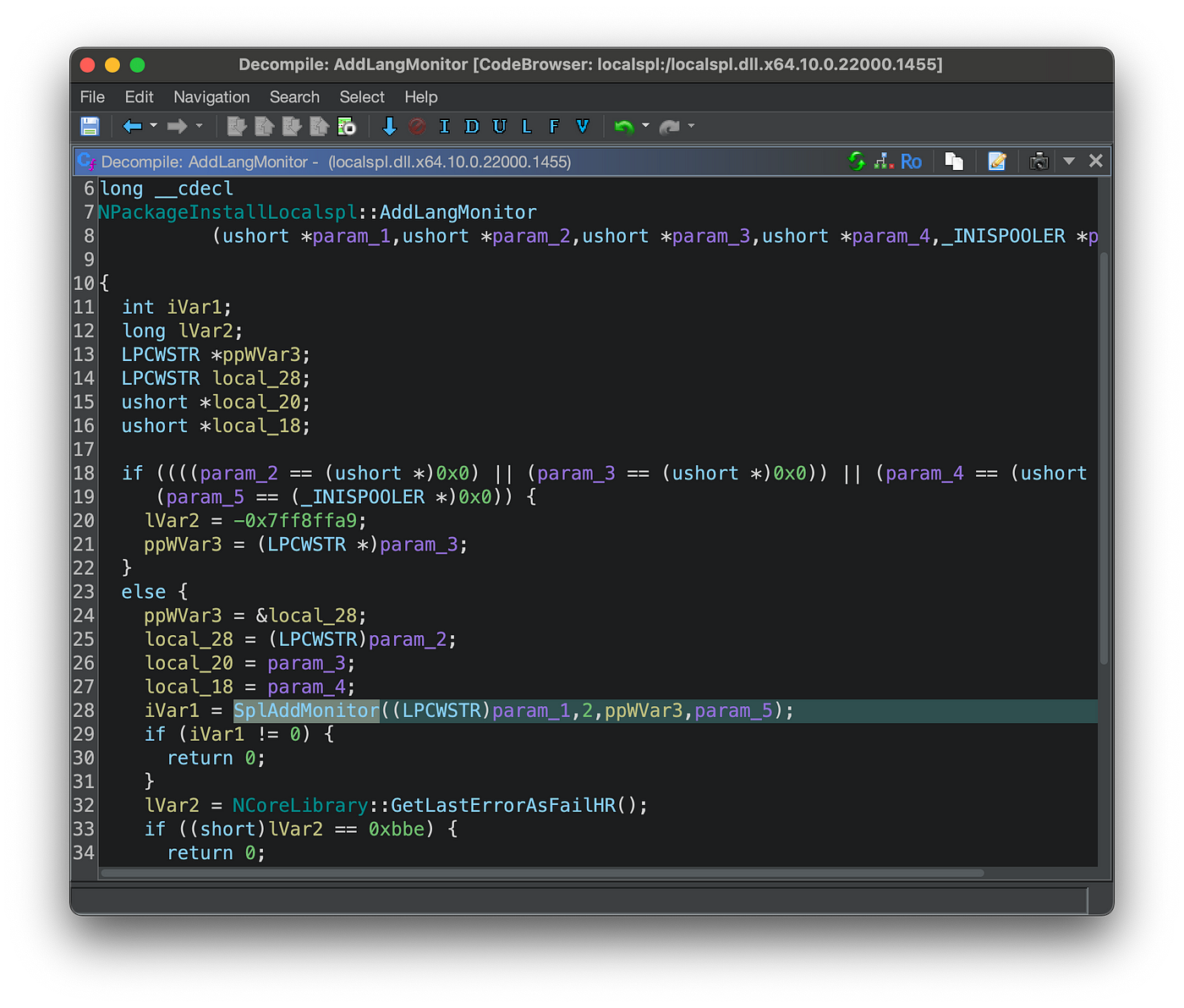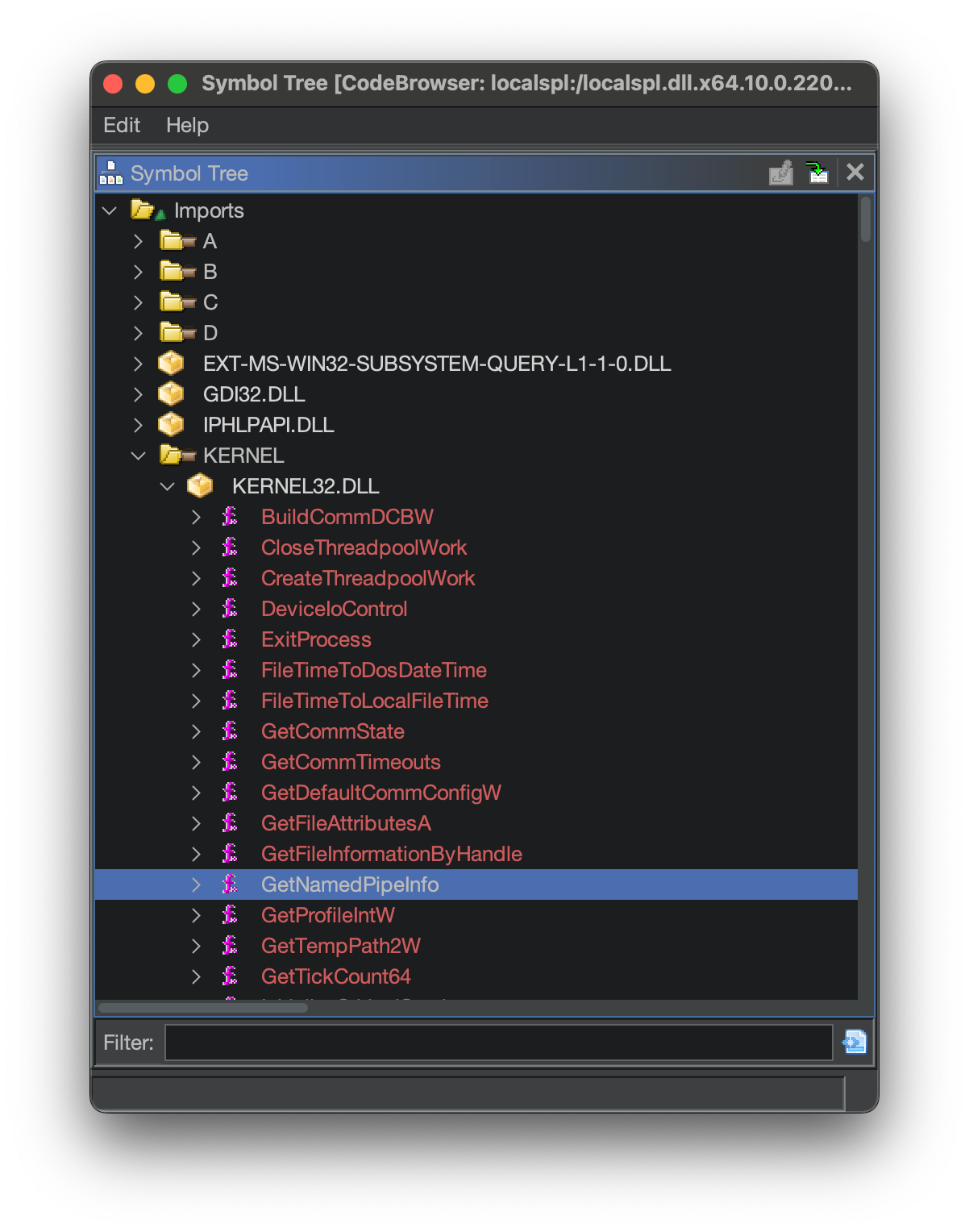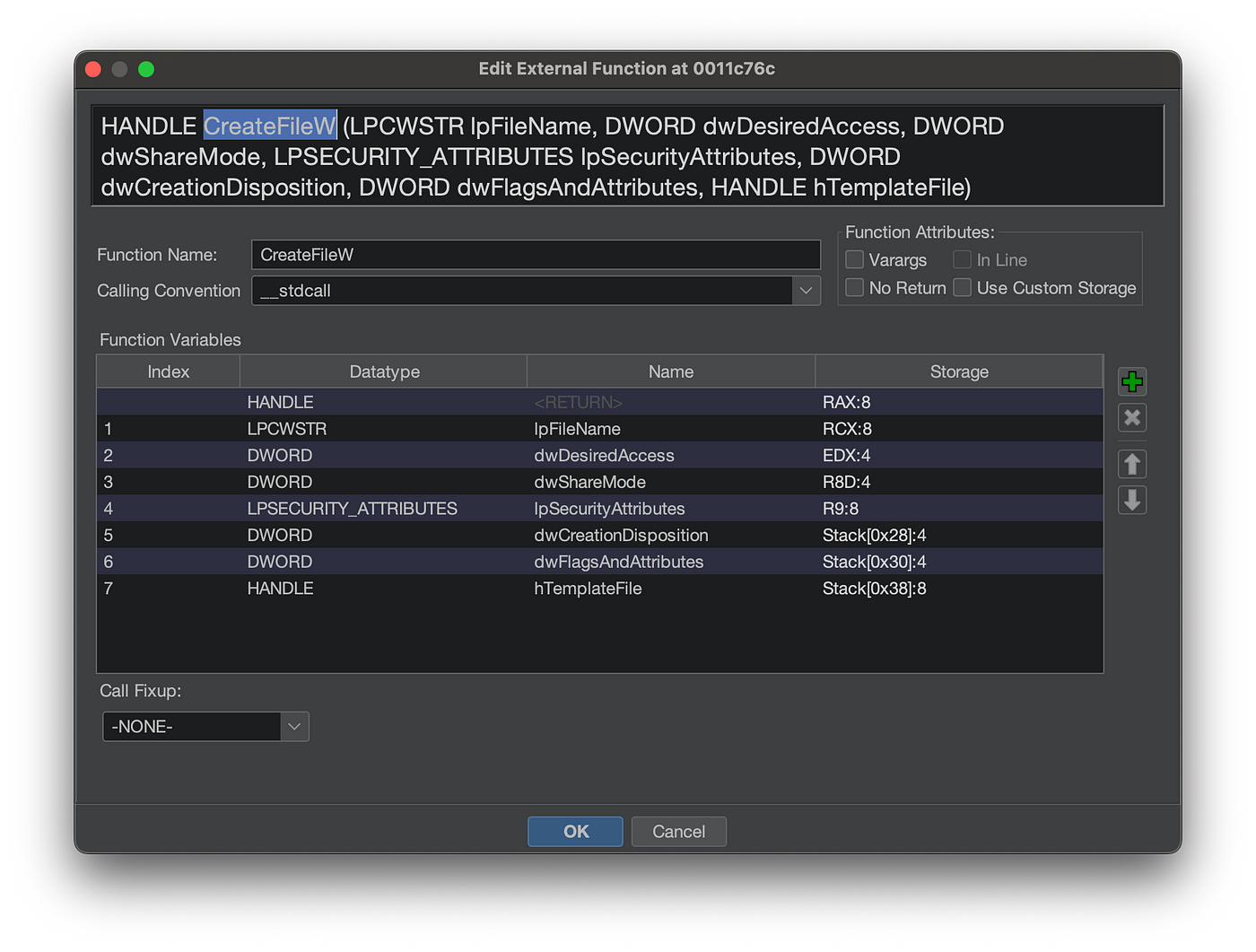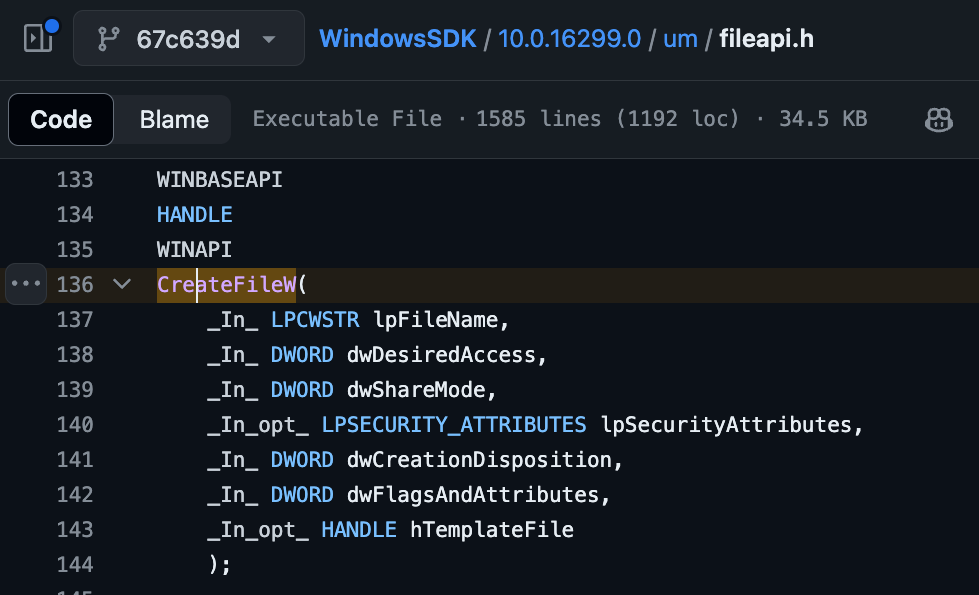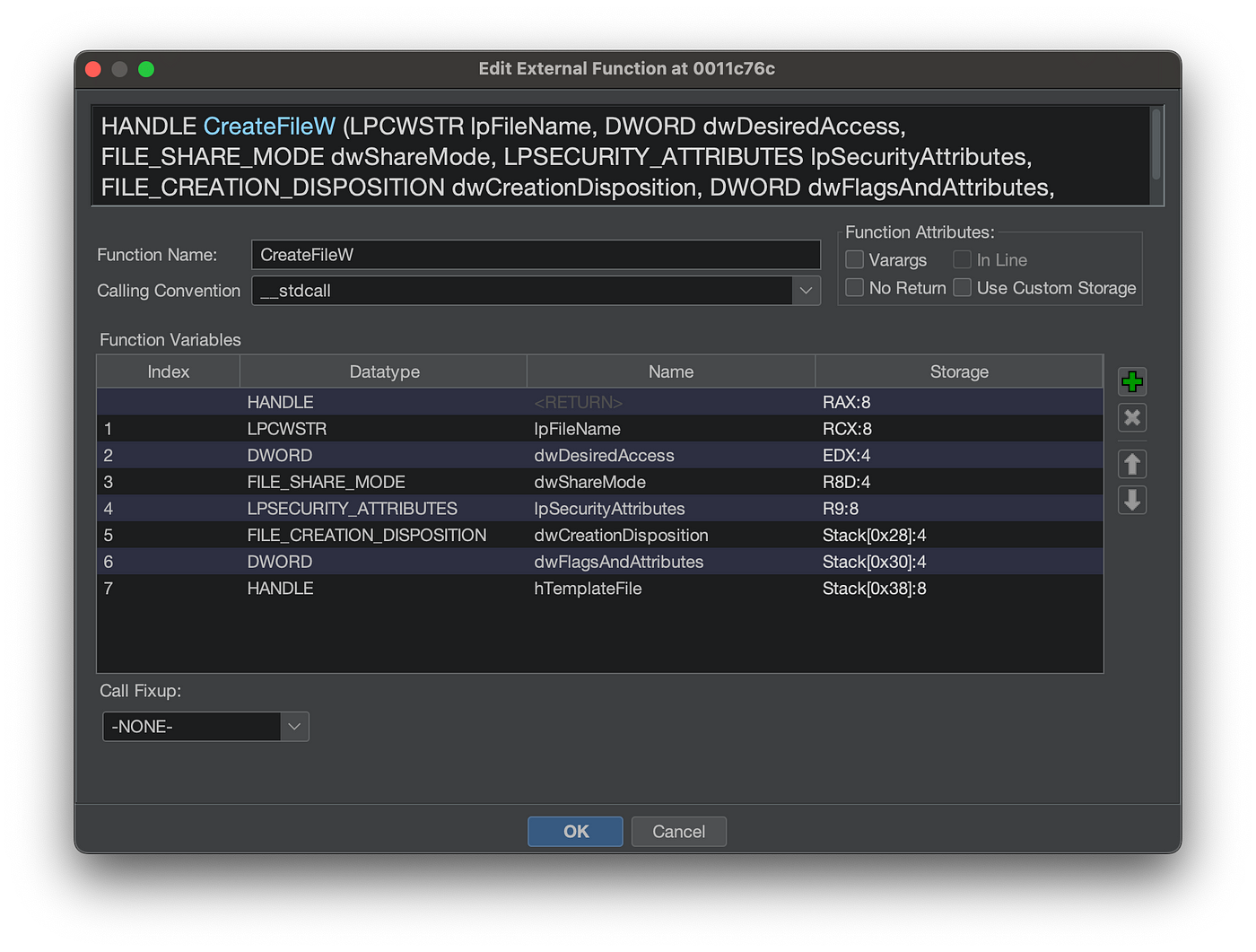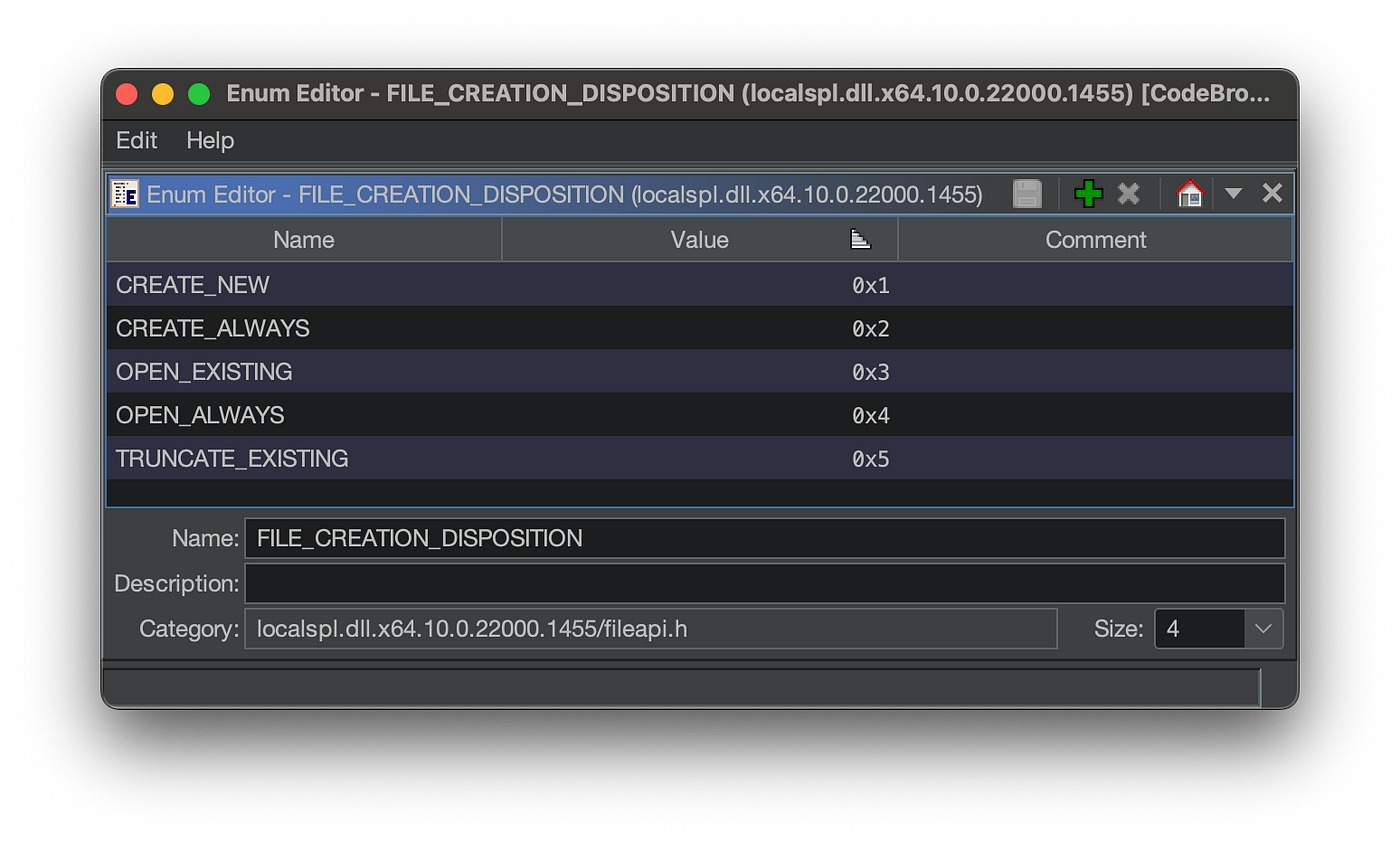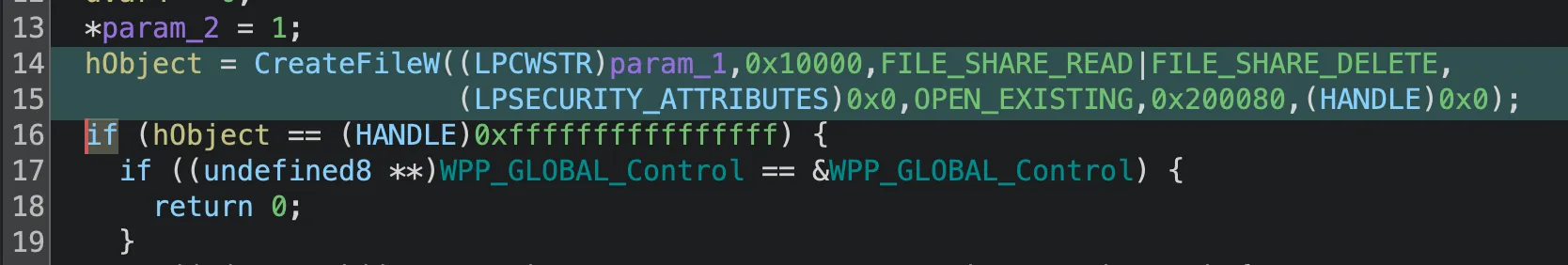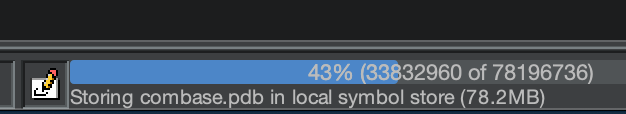Everyday Ghidra: Symbols — Prescription Lenses for Reverse Engineers — Part 1
Everyday Ghidra: Symbols — Prescription Lenses for Reverse Engineers — Part 1
In reverse engineering a closed-source binary using Ghidra or other software reverse engineering frameworks, a key objective is to retrieve information that clarifies the disassembled code. This involves identifying function names, prototypes, data types, constants, and enums. These elements, symbolized as human-readable identifiers, simplify both programming and reverse engineering by providing a more intuitive representation of the program’s state, akin to using a high level language versus assembly code. Leveraging these symbols within Ghidra can significantly aid in understanding the program’s behavior.
A symbol in computer programming is a primitive data type whose instances have a human-readable form.
Symbols make code easier to understand. They can transform code without meaning or context…
Into something we can work with…
Symbols breathe life into reverse engineering and bring hope to the reverse engineer.
Symbol Information Sources
There are several ways to recover name and type information from closed-source binaries. Let’s start with named exports.
Exports
When a binary wants to provide functionality for other programs, it typically makes that functionality available via a reference in the export table. If a binary exports a function by name, that function name will be available in the export table.
Export Name Table
The export name table contains the actual string data that was pointed to by the export name pointer table. The strings in this table are public names that other images can use to import the symbols. MSDN Exports
If we view the exports for a Windows binary, we can see all the functionality provided with useful names.
1
2
3
4
5
6
7
8
9
10
11
12
13
14
15
16
17
18
19
20
21
22
23
24
25
26
27
28
29
30
31
32
33
34
35
36
37
38
39
40
41
42
43
44
45
46
PS C:\> dumpbin /EXPORTS C:\Windows\System32\localspl.dll
Microsoft (R) COFF/PE Dumper Version 14.37.32825.0
Copyright (C) Microsoft Corporation. All rights reserved.
Dump of file C:\Windows\System32\localspl.dll
File Type: DLL
Section contains the following exports for LocalSpl.dll
00000000 characteristics
E64EF86 time date stamp
0.00 version
400 ordinal base
124 number of functions
123 number of names
ordinal hint RVA name
419 0 000A34B0 ClosePrintProcessor
420 1 000A3530 ControlPrintProcessor
421 2 000332C0 DllMain
422 3 000A35B0 EnumPrintProcessorDatatypesW
423 4 000A3680 GetPrintProcessorCapabilities
424 5 00029830 InitializePrintMonitor2
425 6 0000B1B0 InitializePrintProvidor
401 7 00073160 LclIsSessionZero
402 8 00073180 LclPromptUIPerSessionUser
426 9 000A8510 LocalAddForm
427 A 000A8550 LocalDeleteForm
428 B 000A8590 LocalEnumForms
429 C 00076BB0 LocalReadPrinter
430 D 000A85E0 LocalSetForm
431 E 000A3730 OpenPrintProcessor
432 F 000A37C0 PrintDocumentOnPrintProcessor
433 10 00077EE0 SplAbortPrinter
403 11 0005C490 SplAddCSRPrinter
434 12 000A8620 SplAddForm
435 13 00079FB0 SplAddJob
436 14 000A1130 SplAddMonitor
437 15 000A1520 SplAddPort
438 16 000A16D0 SplAddPortEx
439 17 000A3850 SplAddPrintProcessor
440 18 0005E870 SplAddPrinter
<several lines omitted>
Ghidra can take advantage of this readily available information and apply the function name as a symbol throughout the analyzed binary.
You can view the binary exports in the Symbol Tree Window:
If the export is utilized within the binary, the corresponding function call is appropriately labeled in the Ghidra rendered pseudo-code.
Imports
On the opposite side of exports, we have imports. If the analyzed binary imports functionality from other libraries, then function names are typically used to reference the external functions exported from another binary. These names are easily recovered from the import table from a binary.
The binary localspl.dll has several imports:
1
2
3
4
5
6
7
8
9
10
11
12
13
14
15
16
17
18
19
20
21
22
23
24
25
26
27
PS C:\> dumpbin /IMPORTS C:\Windows\System32\localspl.dll | more
WS2_32.dll
00000001 Characteristics
0000000180134708 Address of HMODULE
0000000180140380 Import Address Table
000000018012AD90 Import Name Table
000000018012BE98 Bound Import Name Table
0000000000000000 Unload Import Name Table
0 time date stamp
000000018003206B Ordinal 4
0000000180030EE2 2 FreeAddrInfoW
0000000180030EF4 Ordinal 115
0000000180030F18 Ordinal 116
0000000180030F3C Ordinal 111
00000001800320FB Ordinal 3
00000001800320E9 4E WSASend
00000001800320D7 Ordinal 22
0000000180032035 Ordinal 21
0000000180030E57 7 GetAddrInfoW
00000001800320C5 20 WSACloseEvent
00000001800320B3 25 WSACreateEvent
00000001800320A1 58 WSASocketW
000000018003207D Ordinal 23
0000000180032047 31 WSAGetOverlappedResult
000000018003208F 4D WSAResetEvent
0000000180032059 Ordinal 7
From several dynamically linked libraries (DLLs):
1
2
3
4
5
6
7
8
9
10
11
12
13
14
15
16
17
18
19
20
21
22
23
24
25
26
27
PS C:\> dumpbin /IMPORTS C:\Windows\System32\localspl.dll | findstr dll
Dump of file C:\Windows\System32\localspl.dll
msvcrt.dll
ntdll.dll
RPCRT4.dll
api-ms-win-core-threadpool-l1-2-0.dll
api-ms-win-core-memory-l1-1-0.dll
KERNELBASE.dll
KERNEL32.dll
api-ms-win-eventing-provider-l1-1-0.dll
OLEAUT32.dll
SspiCli.dll
CRYPTSP.dll
GDI32.dll
USER32.dll
ACTIVEDS.dll
browcli.dll
NTDSAPI.dll
sfc_os.dll
WINTRUST.dll
WTSAPI32.dll
SETUPAPI.dll
CFGMGR32.dll
drvstore.dll
ext-ms-win32-subsystem-query-l1-1-0.dll
Cabinet.dll
<several lines omitted>
Imports can be viewed in Ghidra’s Symbol Tree Window:
Although not all imports are named (ordinals are sometimes used instead), named calls to external libraries can be utilized within the binary to improve the reverse engineering results.
Type Information Provides New Lenses
Simply having names isn’t sufficient for reverse engineering large binaries. In addition to function names, acquiring data type information is also crucial.
Public Symbols
On Windows, type information can be obtained from readily available public symbols (available for most Microsoft OS binaries).
Here is a dump of public symbols from user32.dll:
As you can see from above, function names and type information for function parameters are provided. If we can define a function prototype and parameter data types, Ghidra’s decompiler is smart enough to know that this paramater is of type X and propagate that to the subsequent decompilaiton.
Here is CreatefileW function prototype rendered using public symbol type information:
CreateFileW function prototype from public symbols
And the resulting decompilation respects the defined return type (HANDLE) and propagates it throughout.
Public Headers
Other times you can scrape type information from public headers files which can be used by your Software Reverse Engineering tool to provide better decompilation and navigation.
From the Windows SDK we know the full CreateFileW function prototype:
If we can define a function prototype and types for each parameter, Ghidra can leverage that information and propagate it throughout the decompilation. Here is the function signature for CreateFileW leveraging extra type information:
CreateFileW function prototype fully defined
Notice the full definition of the dwCreateDisposition. This information we can easily obtain from MSDN.
Then define that ENUM type in Ghidra:
With this extra type information the decompilation becomes even clearer.
Symbols breathe life into reverse engineering and bring hope to the reverse engineer.
Check out the enhanced CreateFileWpsuedo-code:
Debug Binaries and Private Symbols
If you are reversing a debug version of a binary, Ghidra can generally pull out the information and use it. Typically, if you have a debug version, there is no need to reverse as you most likely have the source.
As for private symbols, most Windows binaries don’t include private symbols. But that is not always the case…
Ghidra loading combase.pdb
The symbols file for combase.dll is massive and includes much more information than your typical pdb from Microsoft.
Perhaps, COM is so difficult that they want to provide reverse engineers and those trying to debug their software a glimmer of hope? 🙃
This is part one of a look into how symbols enhance reverse engineering and details on how Ghidra can take advantage. Stay tuned for part 2 when we walk through how to leverage Ghidra’s symbol acquisition automation.
Going Deeper
This article provides a brief overview of Ghidra’s utility in reverse engineering and the role of symbols in streamlining the process. For a deeper dive into my research and long form writing, check out the other posts here on clearbluejar.github.io or go hands on with one of my training courses.
Everyday Ghidra
If you’re looking to get a foothold in reverse engineering using Ghidra, consider my training “Everyday Ghidra”.
Check out CLEARSECLABS for details on the latest course offerings.
Everyday Ghidra: Practical Windows Reverse Engineering.
This course provides a comprehensive guide to using Ghidra, covering fundamental operations to advanced techniques, with hands-on exercises on real-world Windows applications. It’s designed for those with foundational Windows and security knowledge, aiming to equip them with practical “everyday” reverse engineering skills using Ghidra.